Digital Photography and Imaging - Project 1 (Recomposition of Jacek Yerka's Work)
18/5/2018 - 1/6/2018 ( Week 8 - Week 10)
Ng Jia Jin (0331589)
Digital Photography and Imaging
Project 1 (Recomposition of Jacek Yerka's Work)
Project 1
18/5/2018 (Week 8)
This week, we got a brief about our first project for digital photography and imaging. For our first digital imaging project, we are required to select a painting done by Jacek Yerka and recreate it on Adobe Photoshop. The requirements are on A4 and on 1080 x 1920.
After choosing the picture and getting approval from my lecturers, I went on to find some pictures as my references.
For the apple, I decided to use a real apple and bite it myself to create the composition. The reason is that it's hard for me to find the exact style of apples online.
25/5/2018 (Week 9)
Ng Jia Jin (0331589)
Digital Photography and Imaging
Project 1 (Recomposition of Jacek Yerka's Work)
Project 1
18/5/2018 (Week 8)
This week, we got a brief about our first project for digital photography and imaging. For our first digital imaging project, we are required to select a painting done by Jacek Yerka and recreate it on Adobe Photoshop. The requirements are on A4 and on 1080 x 1920.
 |
| Fig 1.0: Painting That I Chose |
After choosing the picture and getting approval from my lecturers, I went on to find some pictures as my references.
 |
| Fig 1.1: Reference: Background |
For the apple, I decided to use a real apple and bite it myself to create the composition. The reason is that it's hard for me to find the exact style of apples online.
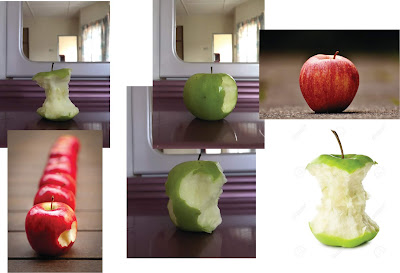 |
| Fig 1.2: Reference: Apple |
25/5/2018 (Week 9)
For this week, I started to compile everything to recreate the painting done by Jacek Yerka. I started off by recreating the background first followed by the elements/objects in the painting.
 |
| Fig 1.3: Creating the Background in Adobe Photoshop |






Comments
Post a Comment